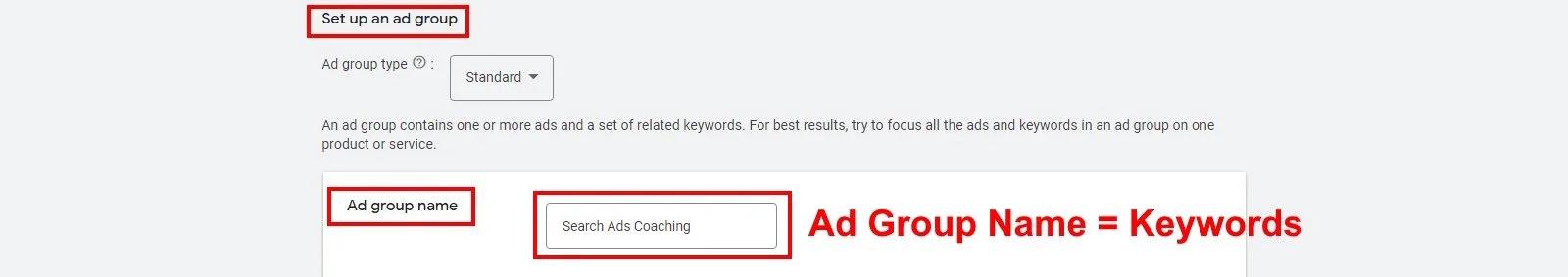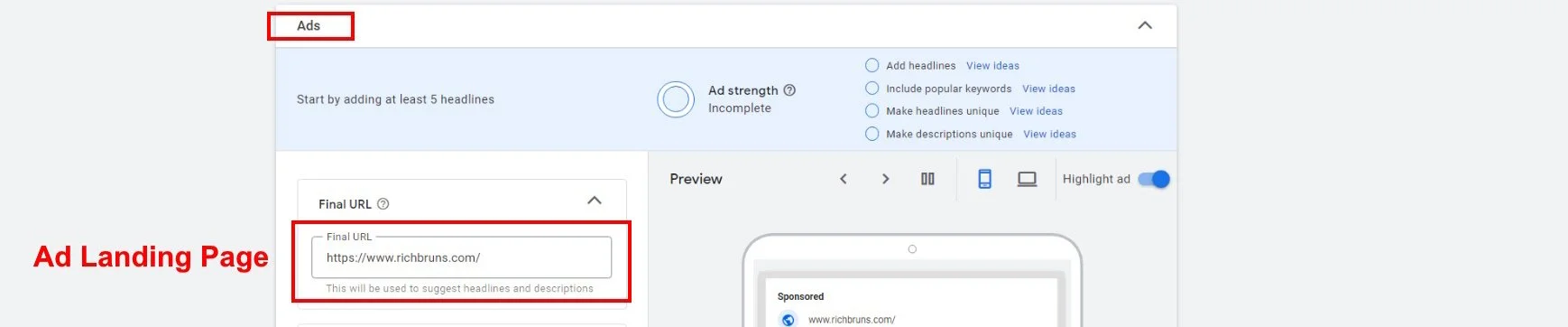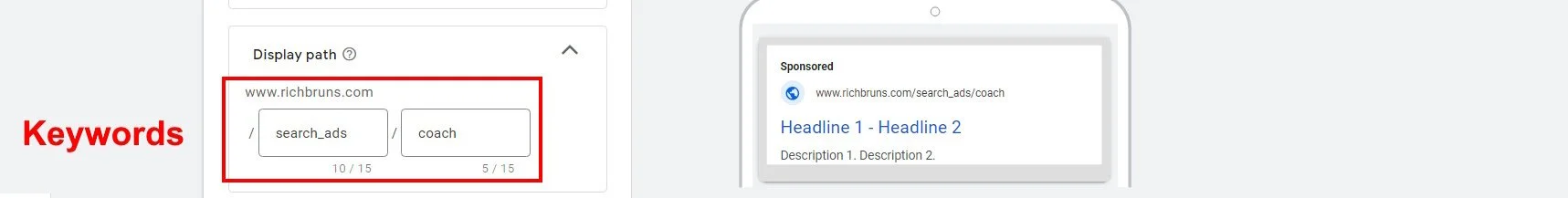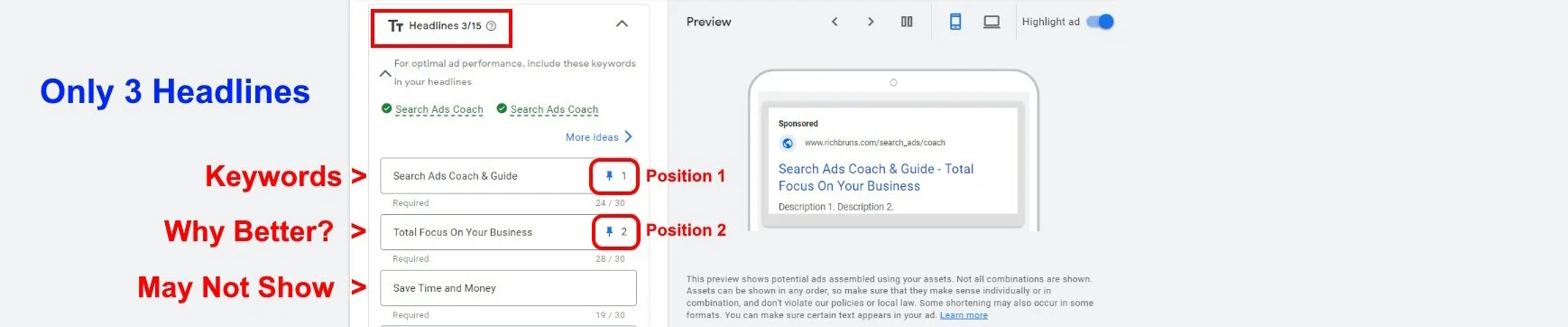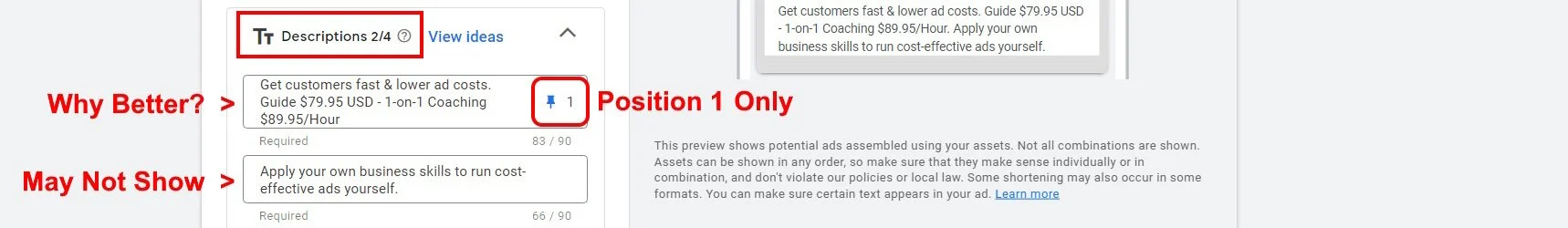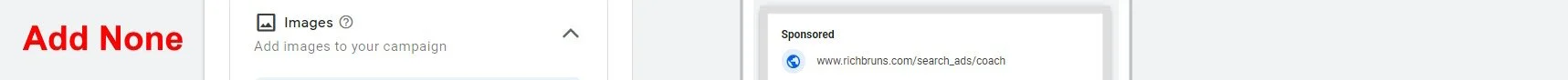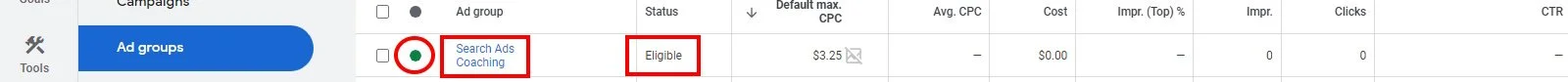New Ad Group
Each Ad Group has Ads, Keywords and a MAX Cost Per Click Bid.
how Google Search ads work
Google runs an Ad from the same Ad Group that contains the Keywords when the MAX Cost Per Click Bid is high enough to beat competitor bids for one of the seven ad positions.
Follow This Rule To Make Money
Only Put Single Keywords Into Each Ad Group
Single Keywords are a string of 1, 2 or 3 words
You Make Money Three Ways
#1 Google only runs ads to people who put your carefully-chosen words into Google Search.
you don’t waste money running ads to non-buyers.
Don’t let Google choose Keywords for you — they don’t know your business — they want all advertisers to run the maximum number of keywords so the maximum number of advertisers complete with each other to increase the Cost Per Click on every Google Search.
#2 Google runs the custom ad that contains the specific Keywords for each Ad Group.
Every ad you run shows people the same words they just put into Google Search — and why your product is better than your competitors for those specific words.
Your ad grabs more attention than the other six ads.
“that’s exactly what I’m looking for”
#3 Adjust bids for individual Keywords month by month.
Keep up with changes in competitor bidding and your own business.
Precise Google data shows the results of competitor bidding for the last 30 days.
Don’t pay Google more than you need to
Let your competitors pay too much.
Bid higher for products that make you more money.
Bid so each Ad Group makes a profit.
Get more customers with lower costs.
Click + BLUE CIRCLE to build a new Ad Group.
Set Up Your Ad Group
Set the Name of the Ad Group = Keywords for this Ad Group, so you can Tune Cost Per Click Bids for all your Keywords on the Ad Groups page.
ONLY PUT ONE SET OF KEYWORDS INTO EACH AD GROUP, BECAUSE ..
You can adjust the MAX Cost Per Click for individual Keywords.
How much money do you make for specific products?
Don’t pay Google more than you need to, based on competitive bids in the last 30 days.
Adjust bids monthly based on your own business conditions.
Every ad you run shows people the words they just put into Google Search.
Every ad you run shows people why your product is better than competitors for those specific words.
Every ad you run shows your entire sales pitch on small cell phone screens.
Write a custom ad for the specific Keywords in this Ad Group
Final URL
This is the page that people see when they click on your ad.
Open this page in a separate window/pane.
Highlight the web address in the browser, then cut and paste into the Final URL field.
You have two choices for your FINAL URL
First Choice — Use your Homepage as the Final URL for all your ads.
Put a short text field at the top of your homepage, so people see that text immediately on their their small cell phone screens — 60% search on their cell phones today — it also takes time for large images to load.
In two or three short sentences, tell them why they would prefer doing business with you instead of competitors.
This is your BRAND, your unique relationship with your customers.
This competitive advantage that’s true for all your products/services on this website.
You might include this call to action in the text — “Call us (me) at 407 555 7000 so we can work together to find out what works best for you” — Whoever gets the customer on the phone wins for most service businesses.
Under this short BRAND text field on the homepage
Show a list of product links, one for each of your product pages — You can also include products in the main menu.
This broader product listing gives you credibility and shows them related products that they may also be interested in.
This way, your homepage URL is always your default FINAL URL when you create new Ad Groups.
You can continually improve your homepage text by copying your successful ad sales pitches onto that single page — That’s easier than updating multiple product pages.
Second Choice — Use the product landing page as the Final URL for each product.
Some customers create product landing pages that show the brand advantages, product feature advantages and a link to “Add to Shopping Cart” — This extra effort works really well for them.
If your landing page ONLY shows product information ..
People won’t see your brand advantage, just product features.
Your ads stop working when you reorganize your website page URLs.
Display Path
Write the Keywords for this Ad Group into the two fields.
Shows people that this ad is relevant for the words they just put into Google search.
Control How Google Displays Your Ad On Small Cell Phone Screens
60% of people do Google Searches on their cell phones.
Headlines
Scroll over and Click the pin on Headline 1 and set to “Show only in Position 1”.
Scroll over and Click the pin on Headline 2 and set to “Show only in Position 2”.
Don’t set a pin on Headline 3 — Google doesn’t always show this Headline, but requires that you enter at least 3 Headlines.
Don’t add more Headlines - would only distract from your compact sales pitch on small cell phone screens.
Descriptions
Scroll over and click the pin on Description 1 and set to “Show only in Position 1”.
Don’t set a pin on Description 2 — Google doesn’t always show this Description, but requires that you enter at least 2 Descriptions.
Don’t add more Descriptions.
Google always shows your ads the same way.
People always see Headline 1, Headline 2 and Description 1 in their pinned positions.
People always see your entire, targeted sales pitch on their small cell phone screens.
60% OF PEOPLE SEE GOOGLE SEARCH ADS ON SMALL CELL PHONE SCREENS
Always show people Headline 1, Headline 2 and Description 1.
Don’t let Google clutter up your ads and distract eyes from your precisely targeted sales pitch.
Your New Ad Group is Running Your Ad Now
The GREEN DOT shows you have Enabled it to run - Click it to PAUSE or REMOVE
The Status = Eligible shows Google has approved your ad.