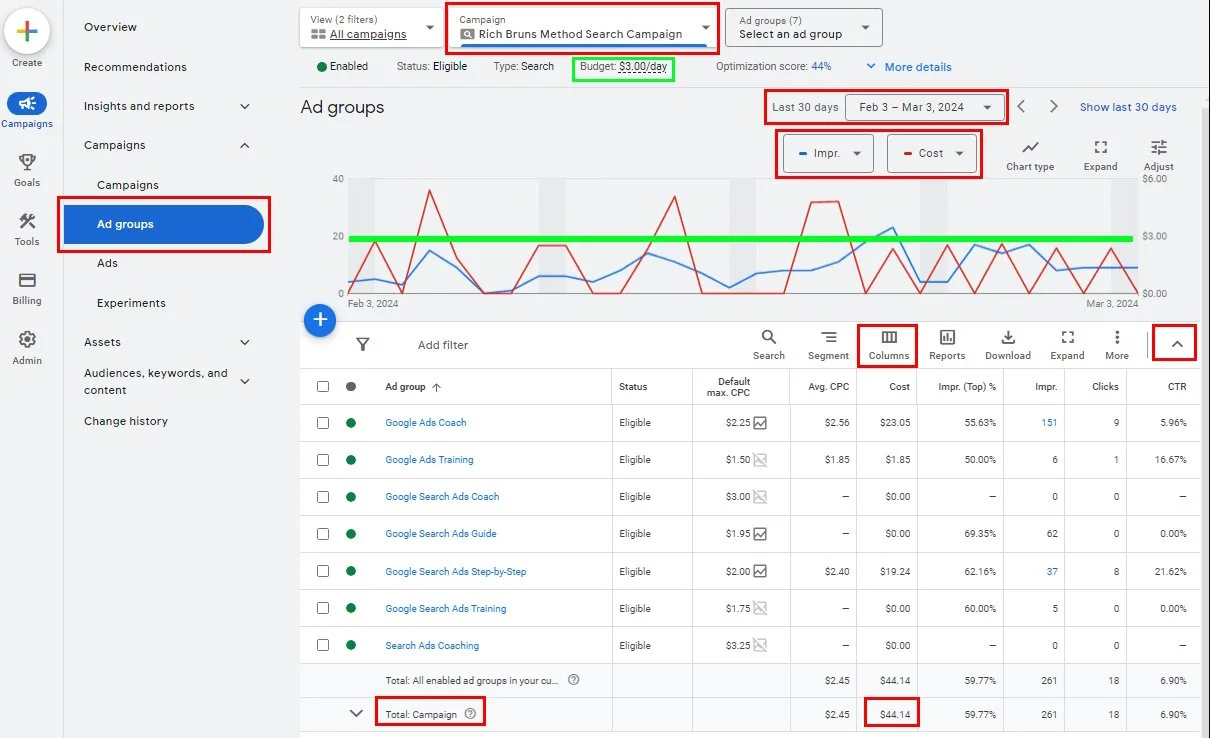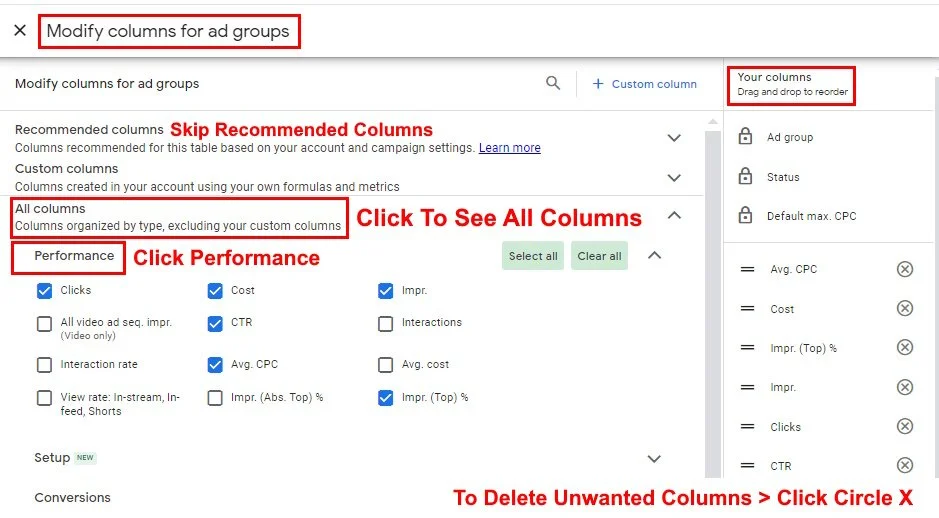Tune Cost Per Click Bids
Don’t pay too much for individual product keywords.
Adjust the MAX Cost Per Click for each Ad Group monthly.
Take advantage of precise competitive data in the last 30 days.
Apply your business judgment.
Don’t pay more than you need to.
Always make a profit on every ad.
Tune Bids in 30 Minutes Each Month
Keep up with changes in bidding competition and your business conditions.
Consider cash flow, inventory, labor, seasons, vacations, competition ...
You can make serious money spending little time.
Top Ad Positions Cost Much Much More
Use the AI Tune Bids Tool
Shows the Bids that make the most money for 30 individual Keywords for Google Search Ads that ran most often last month for your business type in your Search Campaign Location Setting cities or postal codes.
Then follow the step-by-step instructions in this TUNE COST PER CLICK BIDS section to adjust bids depending on how much money your make on individual Keywords and the actual results every 30 days.
Impr.(TOP)%
The percentage of times that your ads run higher than the free organic website listings in ad positions 1-3.
Add the Impr.(TOP)% Column to your Ad Groups page - see instructions below.
Understanding how to use Impr.(TOP)% will make you a lot of money.
don’t pay google more than you need to
When Impr.(TOP)% = 80%
Your ads run almost every search, 80% of the time above Organic Search Websites.
Cost Per Click is moderate.
This is the ideal MAX Cost Per Click Bid, if your sales revenue justifies this ad cost.
When Impr.(TOP)% is higher than 80%
Cost Per Click increases RAPIDLY above 80%.
Sometimes this is justified.
Don’t pay Google more than you need to.
When Impr.(TOP)% is lower than 80%
Your ads run less often, as you lower your MAX Cost Per Click Bid.
But your Cost Per Click decreases RAPIDLY.
Bid as high as your sales revenue justifies.
Why Are The TOP AREA Ad Positions So Expensive?
Google Now Controls Most Advertisers Cost Per Click
Don’t allow Google to set the Cost Per Click for you!
Google takes control of your Cost Per Click, when you select Goals, Optimizations, Conversion Tracking, Enhanced CPC, MAX Performance, Smart Bids, ROAS …
The Most Important Campaign Setting
campaign settings > bidding = manual cpc
google cannot charge more than the max cpc
That you set for each ad group
Google finds many clever ways to run costly ads at the TOP AREA ad positions.
Google increased the Average Cost Per Click 4x for most advertisers in the last couple years.
Would you let an auctioneer bid for you? While they also bid for most of your competitors?
What Google Wants
GOOGLE wants you to pay a VERY HIGH COST PER CLICK
for ads that run AT THE TOP OF THE PAGE
HOWEVER Google research found that MORE PEOPLE ACTUALLY BUY after they click on your ad because they prefer what your ad says compared to the other ads, not because your ad runs at higher ad positions that cost more.
What You Want
You want To run more ads on the same budget AND GET MORE SALES
Calculate the MAX Cost Per Click that you can pay and still make a profit for all Keywords.
Set MAX Cost Per Bids for each Ad Group to get Impr.(TOP)% = 80% so your ads run almost every search, if you still make a profit.
Keep actual DAILY COST less than DAILY BUDGET, so your ads run all your scheduled hours.
Click Ad Groups to See the Ad Groups Page
See How To Set Up the Columns at the End of This Page
Open the Chart at the Top of the Page
Click the Up/Down Arrow at the far right, mid-page, just above the Columns to show Chart.
Set the Time Range to Last 30 days to show the actual results from your Cost Per Click Bids.
Set BLUE CHART LINE to show Impr. — Impressions are the number of times Google ran your ads.
Set RED CHART LINE to show Cost — Shows Cost of all your ads, day by day.
Run Ads During All Your Scheduled Hours
Keep Daily Costs LOWER THAN Daily Budget
Otherwise, Google stops running ads when you run out of Daily Budget.
You can change the Daily Budget at the top-center of the page.
Tune Ad Group Bids
Click the $ n.nn in the Default max. CPC Column to change the Cost Per Click for each Ad Group.
Each Ad Group Name = Search Keywords in that Ad Group.
Since you only put single Keywords into each Ad Group, you can bid on individual Keywords that people put into Google Search.
Adjust Bids To Get Impr.(TOP)% = 80%
So your ads run almost every Google Search.
You’ll pay a rapidly increasing Cost Per Click above 80%.
Keep actual Daily Costs LOWER THAN Daily Budget
So you ads run all your scheduled hours.
Because you don’t run out of Daily Budget.
Experiment ! You Never Know What Works Until You Run Your Ads
Sometimes competitors and Google drive the Cost Per Click too high.
You can’t anticipate how many people search for specific Keywords in your sales territory.
Sometimes you pay a lower Cost Per Click, because few advertisers bid for those keywords.
Sometimes Google doesn’t run any ads for keywords that don’t make them enough money.
How To Set Up Columns On The Ad Groups Page
Click Columns in center of page.
Click Modify Columns.
Select these Columns which are relevant to Tuning Cost Per Click Bids
We don’t use Conversions for Bidding, because Google would then control our Cost Per Click.
It’s OK to use Google Analytics or Shopping Cart applications to monitor Website navigation or track Conversions, because these don’t affect the Manual CPC Bidding that we set up in Campaign Settings.
Look at the Clicks Column to know that your ad is working. You precisely targeted who saw your and the ad they saw. Your ad got them to your website. Now it up to your website and sales team to close the deal.
Delete the Unwanted Columns by Clicking the Circle X.
Order the Columns as shown by holding down curser on Column Name, then slide into position.